Windows 7 end of life
Get fully transitioned to Windows 10, avoiding Windows 7 end of life.
Keep your business safe with the latest security patches.
Microsoft Windows 7 end of life is coming and you need to be prepared! Critical security updates will stop on January 14th 2020. We can help manage the transition and deal with the nuances of Windows 10 to help keep your business running smoothly.
Source: https://www.microsoft.com/en-us/windowsforbusiness/end-of-windows-7-support
Contents
- When is Windows 7 no longer supported?
- What happens when Windows 7 support ends?
- Will Windows 7 support be extended?
- Why is Microsoft ending support for Windows 7?
- What happens if I continue to use it?
- How can I upgrade without a lot of disruption?
- How do I deal with Windows 10 issues?
- Cost comparison and considerations of Windows 7 vs Windows 10
When is Windows 7 no longer supported?
Although the official end of life date is January 14th, 2020, Microsoft will continue to support Windows 7 through a Windows 7 end of life extended support service agreement. This is a paid monthly fee for maintaining and extend support for Windows 7.
This is a possible option.
- How long will Windows 7 be supported?
- Until January 14th, 2020
- When is Windows 7 no longer supported?
- January 14th, 2020
The Windows 7 end of life countdown is on. When Microsoft introduced Windows 7 in 2009, the Windows 7 end of life countdown clock was set at ten years. The company committed to supporting the product for a decade. They stated that once this period was over, the product would be discontinued so that the company could focus on supporting newer technologies and great experiences. That time has come, and businesses need to put provisions in place so that they are not negatively impacted.
What happens when Windows 7 support ends?
Windows 7 is supported by Microsoft until the date mentioned, but you can still continue to use Windows. There is nothing stopping you. The question is should you continue to use it?
- Can I still use Windows 7 after 2020?
- Yes, you can, but it is not recommended. Why not? Well, there is not going to be any support for the product. So, if something goes wrong, there is nothing you can do about it. Plus, this means that security patches and updates won’t be released, which could put you at risk of a cyber attack.
- Is Windows 7 still updated by Microsoft?
- Until January 14th, 2020, it will be. After this date, there will not be any updates.
Microsoft will still likely provide some critical patches, after all, they recently provided a patch for Windows XP, which has long since been unsupported. However, your business can’t rely on that. Some patches will come, but many won’t and you will be vulnerable every day that you don’t update to the latest supported version of the Microsoft operating system.
Will Windows 7 support be extended?
Yes, Microsoft will be ending support for Windows 7. However, they are offering an extended support package, which will run until January 2023. Nevertheless, this comes at an added cost and it won’t last forever, so the sooner you upgrade your system, the better.
Why is Microsoft ending support for Windows 7?
Microsoft releases new operating systems and updates with a cyclic schedule to keep pace with technology development and implement new features enabled by improved hardware and industry trends. The useful life of a PC with windows is typically 5-7 years although a 3-year cycle is more appropriate to keep your hardware updated in step with technology advancements.
What happens if I continue to use it?
You won’t get feature updates or security updates, you will essentially be running a vulnerable unsupported windows operating system. Basically, you lose mainstream support and are at risk. It will still continue to operate just fine for a period. We can look to the history of Windows XP, now not allowed in many organizations due to the many unpatched security holes that exist.
How can I upgrade without a lot of disruption?
The best thing to do is to use the assistance of a specialist IT company who can manage this upgrade for you. That is where we come in. You need to upgrade your computers while ensuring all of your data is backed up, security is at an optimal level, and you’re not offline to your customers. You cannot afford to cut corners. An experienced company will be able to navigate this for you.
How do I deal with Windows 10 issues?
Windows 10 is distinctly different from running Windows 7. Windows 7 users will need to understand the key differences so they can learn how to make the most of this platform. The good news is that Windows 10 brought back the feel and look of Windows 7; it is not as radically different as Windows 8 was. The difference being, of course, the new added features and the enhanced performance. Windows 10 saw the return of the start menu where you can access everything from Microsoft Edge to Microsoft Word, just like Windows 7, yet it brings the live tiles from Windows 8, which are featured to the right of the main menu.
One of the biggest changes to the Windows operating system, when Windows 10 was introduced, was Microsoft Edge. This was the company’s update to Internet Explorer. It represents the first time the browser has been rebranded since 1995. Not only did it bring a new interface but plenty of new features too. This may take a little bit of time for your business to get used to but with the help of experts who can configure it to suit your company, it will be a lot easier.
Cost comparison and considerations of Windows 7 vs Windows 10
There are some savings to be had by buying a new computer with Windows 10 already on it (to the tune of $100 or so).
Furthermore, the expected lifetime for computers is 5-6 years (not in terms of failures only, but at the point where they become too slow to continue using them at a business, due to lost productivity).
Most computers with Windows 7 still on them are close to that age, so it doesn’t make sense to throw more money at them by upgrading the operating system (since they’ll be thrown out soon), but rather to upgrade the whole machine (and get the OS already installed on, and at a discount).
Windows 10 Life Cycle
Finally, you will want to know about the Windows 10 life cycle. After all, with Windows 7 ending, you may be concerned about the same happening to Windows 10 in the near future. The truth is that all Windows products have a life cycle. By knowing the key dates, you will be able to make the best decisions regarding when to upgrade and update your software. At the moment Windows 10 will be updated twice every year. First in March and then again in September. Updates are cumulative, meaning each update is built on the one that preceded it.
Read more about Windows 10 IT support



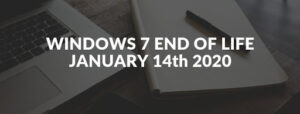

Trackbacks/Pingbacks